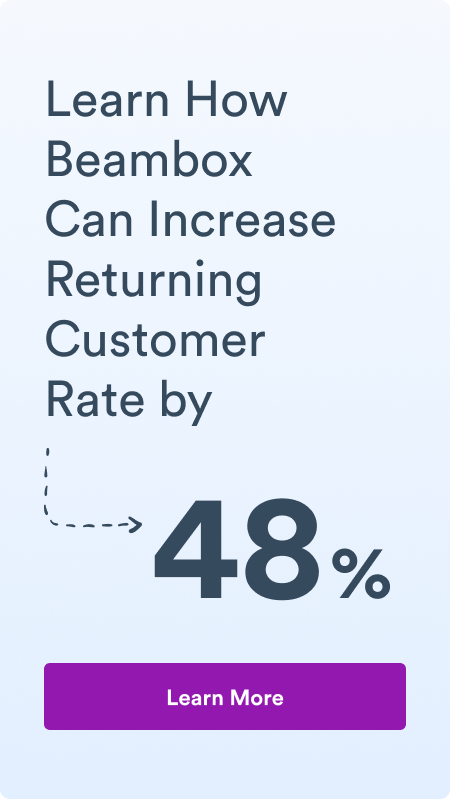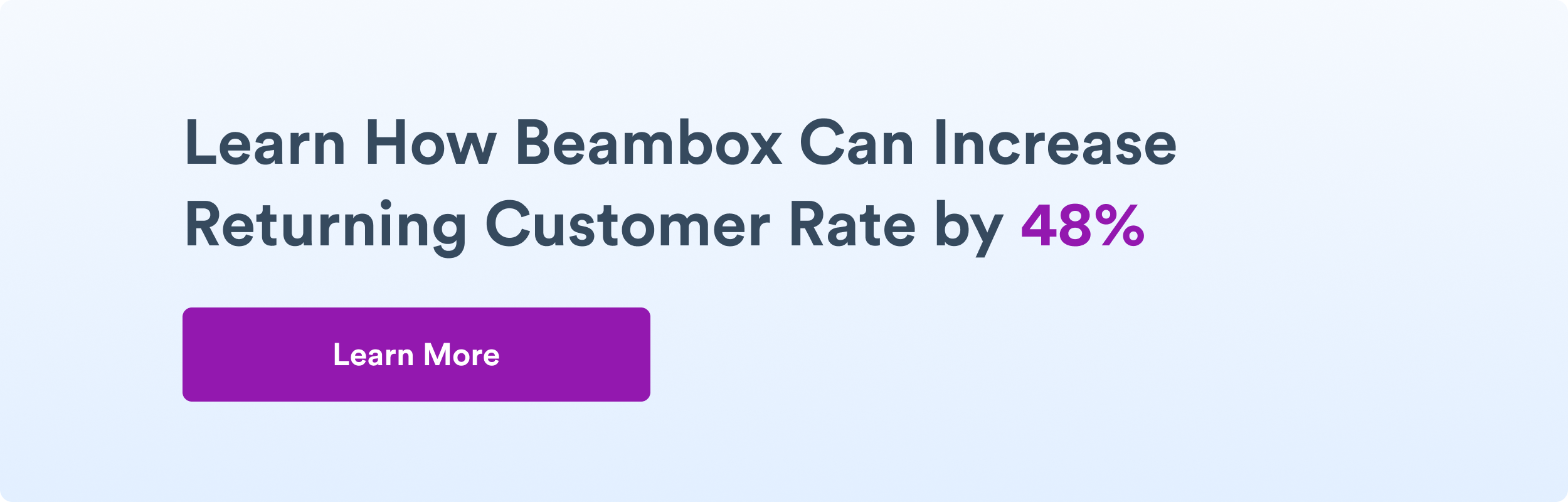Ethernet vs WiFi: Which One Delivers Better Performance?
In a world where every click is a sale and every second of delay is a lost customer, a stable internet connection is no longer a luxury — it’s a business necessity.
Online stores, freelance platforms, delivery services, and digital agencies — they all rely on how fast and reliable their connection is every single day. And that’s where the classic dilemma comes in: Ethernet vs WiFi.
On one side — convenience, mobility, no messy cables. On the other hand, stability, speed, and no “oops, the signal dropped” moments. But is Ethernet faster than WiFi only in theory? Or does it make a real difference in your workflow?
This article isn’t just a technical comparison. We’ll show how knowing how much faster is Ethernet and WiFi impacts your online sales, customer experience, streaming quality, CRM response times, and even your tech support team’s sanity.
If you’re serious about performance, read on to discover why is Ethernet better than WiFi in some scenarios, and why WiFi still wins in others. Anyway, in the world of digital business, a 2-second delay isn’t just a glitch. It’s a lost checkout.

Basics of Ethernet and Wi-Fi
What is the difference between a WiFi and Ethernet connection? Before we begin comparing speed to answer is Ethernet or WiFi faster, or arguing over latency, let’s figure out who’s who: Ethernet or Wi-Fi? Both types of connection perform similar functions — they connect devices to a network, but each has its own history, features, and personality. And no, this isn’t the plot of a TV series — it’s the reality of your office or apartment.
Definition of Ethernet
Ethernet uses good old-fashioned cables to connect computers and networks. It helps you build a local or wide-area network (like a LAN or WAN), giving you a stable and fast connection that you can count on. In a business context, Ethernet is often used in offices, data centers, and POS systems — anywhere stability and speed in transferring data matter. And also, to avoid relying on Wi-Fi, which can disappear at the exact moment a customer is trying to complete a payment.
Ethernet was invented in the ’70s, when people used libraries instead of Google, and routers looked like giant boxes with blinking lights. At first, it worked at just a few megabits per second. Today, we’re talking dozens of Gbps, and that’s still not the limit.
By the way, is Ethernet the same as WiFi? Not quite. Ethernet is all about cables, stability, and that “bank-level” reliability. Wi-Fi is more about freedom — and sometimes surprises.
Definition of Wi-Fi
Wi-Fi does the same basic task — connecting computers — but wirelessly. It transmits data using radio waves, typically at 2.4 GHz and 5 GHz, converting digital signals and sending them back and forth between your device and router.
For e-commerce, mobile access to CRM, Google Ads, Zoom, and other digital services, Wi-Fi has pretty much become the standard. Especially when convenience matters — like working from the balcony or warehouse, not just next to a wall with a cable.
Wi-Fi started gaining widespread use in the early 2000s as homes and businesses adopted wireless routers to access the internet. The early Wi-Fi standards were slow and unstable — for example, 802.11b could only deliver 11 Mbps. But over the years, things have changed: we now have Wi-Fi 4, 5, 6, and even 6E — and we’re talking gigabit-level WiFi vs Ethernet speed.
By the way, the difference between Ethernet and WiFi isn’t just about cables. Ethernet is like a personal VIP line for your devices. Wi-Fi? It’s more like an open space — convenient, but with a bit more noise.

Core Characteristics: WiFi vs.Ethernet
Before we get into speeds and delays, let’s take a quick look at what makes these two actually different. Is it how they connect? How does the signal travel? Or just the way they work overall? Let’s figure it out, because when your company wonders is Ethernet better than WiFi, these basics will help you make smart decisions.
Connection Type
Ethernet is a cable (usually Cat 5e or Cat 6) that gives each device its own stable and fast lane to the internet. No traffic jams, no delays — just the reliability businesses value.
Wi-Fi lets you walk around the office. You can use it in the meeting room, kitchen, or lobby. But sometimes the internet gets slow. This happens if many people use Wi-Fi or the walls block the signal.
For business, Ethernet is better if you want no problems with video calls, presentations, or sending big files. For example, a Cat 6 cable can give you fast internet up to 1 Gbps. WiFi speed vs Ethernet can be different depending on your office. Wi-Fi is easy to use and lets you move, but it is not always fast and steady.
Signal Transmission
Ethernet sends the internet through wires made of copper or glass fiber. This stops problems with the signal. In business, slow internet costs money, so a steady connection is very important.
Wi-Fi sends internet using radio waves at 2.4 and 5 GHz. These waves can be stopped by walls, other devices, or even the microwave. In large offices or tall buildings, Wi-Fi can become slow or stop working. This causes problems during important calls or when sending files.
Ethernet is like a private fast road for your data — no noise, no waiting, always fast and reliable when you need it.
Performance Analysis
Here we will answer the most important question: is Ethernet always faster than WiFi, and how noticeable the difference will be. We will talk about speed, latency, and stability. Why is this important? Because in business, even a small delay or drop in speed can affect work.
Speed and Bandwidth
When you’re running a business, speed really matters. It can be Zoom calls, uploading big files, or streaming demos. Slow internet is a no-go. That’s where Ethernet comes in. It gives you solid, steady speeds every time.
Like this:
- Cat 6 cable can handle up to 1000 Mbps
- Cat 7? Even better — up to 10,000 Mbps
Now, Wi-Fi 6E can also be fast, about 5 to 8 Gbps. But the speed is not always the same. It depends on your router, how far you are from it, how many devices are connected, and if there are walls or other things blocking the signal.
So, in the Ethernet vs WiFi speed fight, Ethernet usually wins. It’s more stable, more reliable, and better if you just want your internet to work well. Wi-Fi is good if you want to move around. But the cable is the best if you want strong performance.
Latency
Ethernet has lower latency. For instance, if you’re sending a WhatsApp message, latency is the time it takes to reach the other person. Wi-Fi introduces extra delays due to conversion and airwave transmission. Ethernet skips all that. For gaming or online calls, this is a key factor. So, is LAN faster than WiFi? Yes — and it’s also “quieter,” so to speak.
Reliability and Stability
Wi-Fi is vulnerable to interference, shared bandwidth, and dead zones. Ethernet provides a stable and uninterrupted connection since it’s wired and not shared unless through a hub or switch. That’s why for serious remote work or office setups, Ethernet is often the only real option. Even the best router can “get tired” sometimes. So, answering is wired internet faster than WiFi, the answer is yes, and it’s usually more reliable, too.

Coverage and Scalability
Wi-Fi is freedom. Feel free to work on your laptop in the kitchen, on the couch, or in the lounge area. How about a large office or a team of many people? There are certainly some nuances. Which is better: cables or radio waves?
Range and Coverage Area
Wi-Fi can cover an office or co-working space, but the signal often gets weaker if there are thick walls, long distances, or lots of equipment. In those cases, you can use a Wi-Fi booster or repeater, but the speed might still go up and down.
Ethernet works steadily up to 100 meters (with a Cat 6 cable), and the speed stays the same from start to end. If you’ve a large company or need everything to run smoothly, it’s better to install cables once than deal with broken video calls all the time.
By the way, how much better is Ethernet than WiFi? Sometimes the speed is just a few seconds, but when you’re showing a client presentation or uploading big files, those seconds really matter.
Number of Connected Devices
Wi-Fi’s great because you can connect a bunch of devices at once — phones, laptops, printers, whatever. They all share the same signal. So when a whole office is online at the same time, things slow down, lag kicks in, and your internet starts acting up.
Ethernet works differently. Each device gets its cable and its lane for data. No fighting over speed, no traffic jams — just smooth, stable connection even when everyone’s working hard.
That’s why in busy offices with tons of devices, the big question is an Ethernet cable faster than WiFi really hits home. And let’s be honest — Ethernet usually wins.
Security Considerations
Fast internet is nice. But if someone else can sneak into your network? Not so nice. Let’s look at which one keeps your data safer — Ethernet or Wi-Fi.
Security Protocols
Ethernet is more secure by default. Why? Because it’s physical. If someone wants to get into your network, they’d have to plug a cable into your router. And that usually means being inside your office. Not easy.
Wi-Fi, on the other hand, is wireless, which means it carries more risk. Someone outside (like sitting in the parking lot) could try to connect. That’s why Wi-Fi needs strong passwords and protection like WPA2 or WPA3.
So, LAN vs WiFi? Ethernet is harder to hack. It’s a better choice if your team deals with private files, payments, or sensitive business data.
Vulnerabilities and Threats
Wi-Fi can have more problems. People might try to listen in, guess weak passwords, or do tricky attacks. Since Wi-Fi is wireless, it’s easier for outsiders nearby to try to connect.
Ethernet is safer because you need to plug in a cable to get access. So, unless someone is inside and can physically connect, your data is much safer.
So, WiFi vs cable — cable is usually better for keeping things secure and private in your business.
Installation and Setup
Some people love building things. Others just want the internet to work right away. Setting up Ethernet and Wi-Fi is like that. One takes more time, the other is fast and simple.
Hardware Requirements
Everything you need is the router for Wi-Fi. You plug it in to set a password, and voilà, you’re online. Easy.
With Ethernet, more stuff is needed – cables, a network switch, and ports for each device. If you want to bury the wires in the walls, that’s more work.
For huge offices, Ethernet installations need more planning, but it gives even stronger and more stable internet, especially when that is needed for many people at one time.
Ease of Setup
Wi-Fi is quick. Most routers take just a few minutes to set up.
Ethernet can be simple too — just plug the Ethernet cable into your laptop. But if you’re wiring a whole office? You might need a pro to help.
People often ask: is a wired connection faster than WiFi? Yes. It’s usually more stable, too. So, in the Ethernet cable vs Wifi question — if speed and stability matter for your team, going with wires might be the better move.
Maintenance
At first glance, it would seem that Wi-Fi “just works” and requires no real maintenance once the router has been set up — but it sneaks up on you as time goes by. You find the signal strength decreasing, you are forced to change the channel on a regular basis, you often need to power-cycle devices to get things working again, etc.
Ethernet is simpler. If the cable is plugged in, it either works or it doesn’t. No complicated settings, no fighting with interference or weak signals. If something goes wrong, just check the wire or the port.
So, in the end, is WiFi slower than Ethernet in the long run? Often yes, especially if your team transfers large amounts of data daily. Ethernet needs less attention, and that matters when time is money.
Cost Analysis
So… Ethernet or WiFi? Let’s break it down in terms of money — because speed is great, but bills are real.
Setup Costs:
Ethernet can be pricey at the beginning. You need cables, maybe a switch, and someone to run the wires. If you’re setting up a whole office, it might take time (and dust).
Wi-Fi is way easier — just buy a router, plug it in, and you’re online in minutes. No drills. No hassle.
But if you care about speed and no lag (especially for your business), Ethernet might be worth the extra setup.
Long-term Costs:
Wi-Fi routers get old fast. You might need to upgrade every few years, buy boosters, or deal with slow spots.
Ethernet is more like a “set it and forget it” solution. Good cables can last for years with no problems.
So deciding cable vs WiFi, Wi-Fi wins on convenience — but Ethernet might save you time and money later on.

Use Cases and Scenarios
Let’s keep it real: everyone uses the internet differently. Some play games, some work online, others just want Netflix without the “buffering…” screen. So, which is better — Ethernet or Wi-Fi? Depends on what you’re doing.
Ideal Environments for Ethernet
Use Ethernet if you:
- Work from home with big files.
- Do video calls all day.
- Back-up data.
- Play online games.
- Sit at a desk most of the time.
Ethernet is great when you want speed and no surprises. And yes, how much faster is Ethernet than WiFi? Several times faster, offering more stable speeds up to 1 Gbps or higher.
Ideal Environments for Wi-Fi
Use Wi-Fi if you:
- Move around a lot at work.
- Have a smart home with IoT devices.
- Use a shared office or rented space.
- Just browse, scroll, or chill online.
Wi-Fi is comfy. But just know, Ethernet speed vs WiFi is a real thing. Wi-Fi can be slower, especially with many people or thick walls around.
Hybrid Solutions
A smart setup? Use both Wi-Fi on your phone and Ethernet on your main work computer. That way, you get mobility and a strong connection. And really, how much slower is WiFi than Ethernet? Sometimes just a few seconds — but in business, even seconds matter.
Future Trends in Connectivity
Tech moves fast. What feels super quick today might seem slow tomorrow. So, what’s next for Ethernet and Wi-Fi? Let’s take a peek.
Advancements in Ethernet Technology
Ethernet isn’t stuck in the past. We already have crazy-fast cables like 10GbE and 25GbE, and even faster versions are on the way. Businesses that move tons of data, think video editing, cloud backups, or huge databases, will love where Ethernet is going.
Want reliable speed every single time? That’s what Ethernet is built for. And is LAN cable faster than WiFi? Yes — and the gap is growing in pro-level setups.
Advancements in Wi-Fi Technology
Wi-Fi keeps improving, too. Wi-Fi 6 is already here, and Wi-Fi 7 is on the horizon with promises of:
- Better performance in busy spaces.
- Higher bandwidth.
- Lower latency.
- Smarter ways to manage multiple devices.
With all that, some people ask: Is WiFi and Ethernet the same now? Not quite. But it’s getting closer. Still, let’s be real — why is Ethernet faster than WiFi? Because it doesn’t fight for signal, doesn’t care about walls, and doesn’t drop out when your microwave is on. That’s why Ethernet is still the champ for speed and reliability.
So… What Would You Choose, Ethernet or WiFi?
Is wifi better than Ethernet? It depends. Wi-Fi is great for mobility and everyday use. But if you want pure speed and stability, Ethernet wins.
Is Ethernet faster than wireless? Yes. And not just by a little. Even with Wi-Fi 7, cables still give you more consistent performance.
Are Ethernet speeds slower than wifi? No. Unless your cable is super old or damaged, Ethernet is usually faster.
Use what fits your needs. Just don’t expect your Wi-Fi to match the reliability or speed of a good Ethernet line, especially in a business setting. If you have a local business and want to scale your marketing operations and results, check what Beambox offers.
It’s a WiFi marketing platform that lets you grow your online reputation and automate your marketing campaigns. Moreover, you can use Beambox to learn more about your customers and secure your WiFi connection.
Start your free trial today!
Get Started With Free WiFi Marketing
Beambox helps businesses like yours grow with data capture, marketing automation and reputation management.
Sign up for 30 days free